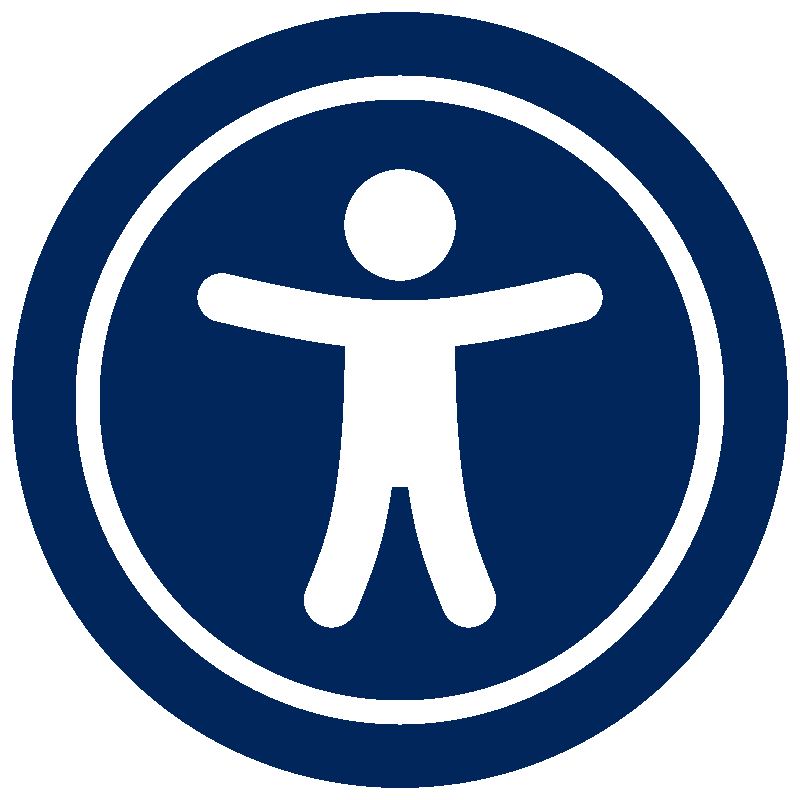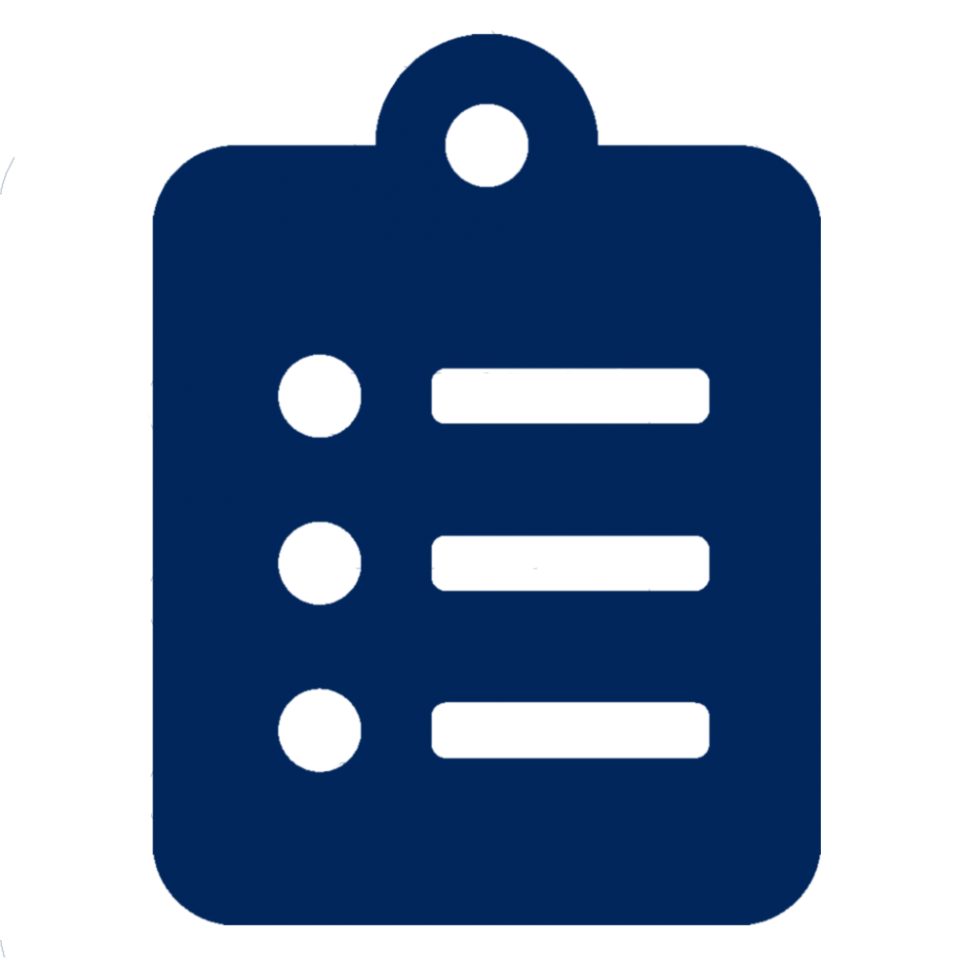teaching and learning
The Center for Teaching Innovation supports faculty and staff in the use of digital tools (such as Canvas, Panopto, and Zoom) to design and deliver online, hybrid and classroom instruction.
In addition, we will assist in integrating content from publisher course cartridges and websites, where possible.